Influencer, How To Set Up Your E-commerce Page!
Baca dalam Malay, sila klik di sini
欲阅读中文版,请点击这里
+-+How-To.png)
Welcome to SushiVid’s latest product… drum roll.... ConfirmPlusChop. Now, every influencer can own their own e-commerce store.
No products? No worries - get samples from us! All you need to do is promote on your social media, shipping & payment leave that to us. If you have your own products, talk to us [email protected].
What will it look like? Check out
cpls.my/wen.
You will also be getting your own website name - such as
wen.confirmpluschop.com.
This is how it will look like:
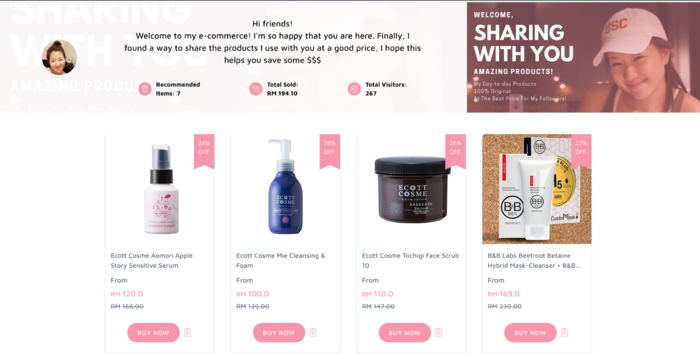
How to set that up?
- Login to SushiVid as a creator. Please use any of your social media accounts with at least 3,000 followers for this.
- Go to New Campaigns - 3rd button on the left side
- Click on the “Sell” button. See screenshot below:
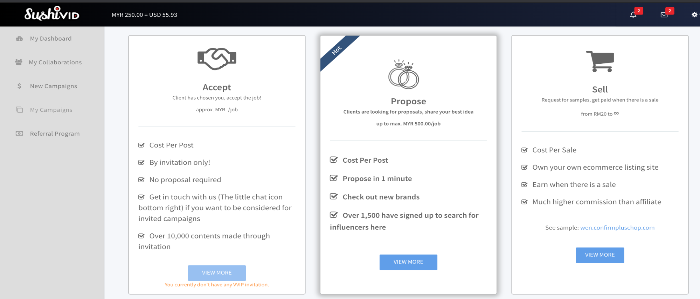
After that you should get into ConfirmPlusChop.com.
STEP 1 - EDIT YOUR PROFILE
You may edit your profile. It’s so much fun! You can customize your language, your profile image, your cover image (any size), describe your e-commerce page a little and it will look just like your very own. To do this - Go to My e-com page. See screenshot below:
STEP 1 (A) - Click on My eCom Page - Top Right Corner

STEP 1 (B) - Click on the Edit Pencil on the Top Right

STEP 1 (C) - Edit Your profile image, your description...etc.
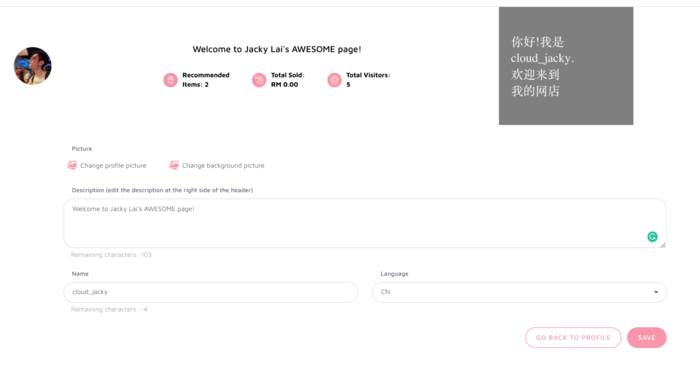
STEP 2 - FILL IT UP WITH PRODUCTS
Once you’re done with the e-com page customization, let’s go shopping for samples! You can browse for products and request for samples. Good news! You only need to fill up your shipping address once!
Special note: Some products may not have samples, or you already have the product, you can go ahead and promote it on your channels.
STEP 2 (A) - Click on All products - top right corner

STEP 2 (B) - Check out the products
You should be able to see the retail price, and how much is the discount your user will be getting, and for every unit sold, how much you will make. Once you see the product samples you like, you can click into the product and request for sample. Please note each person can only request up to 3 samples at a time.

STEP 2 (C) - Request Sample
You will be required to put in your shipping information (just once unless you move)
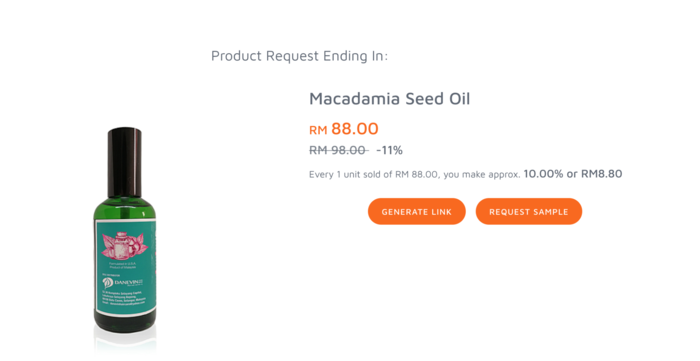
STEP 3 - START PROMOTING
Don’t worry, we’re not asking you to hard sell. You can check out a detailed explanation of how a regular person like our CEO with 1,500 followers can sell 9 products with 5 photos on IG HERE .
You could either use the link or just share your e-commerce page link whenever you create a content.
STEP 4 - SUBMIT URL
Let us know when you have created a content for the client, this way we can track the clicks and likes. Remember what we cannot track, we cannot improve.
STEP 4 (A) - Click on My Sales Report

STEP 4(B) - Submit the link

YOU ARE DONE!
How many posts and what if you don't sell anything?
The golden question, what if you don’t sell anything? Don’t worry, our clients understand - at least the client got marketing for free? But if you got a high value product, janganlah only promote 1 IG story and expect client to be happy kan? We generally suggest to promote up to the product value worth of influencer marketing. BUT the best way to sell is to stay authentic. IF you really love the product, when you share it with your audience, it should sell like hot cakes!
If you love what we’re doing at SushiVid, please do leave us a review as it will help build our business. Review here - https://g.page/SushiVid/review?gm.
